It's difficult to plan productive meetings.
When you throw in a global pandemic, you've got yourself a big task on your hands.
We've looked into some virtual mistakes you'll want to avoid if you want your meetings to go smoothly.
Let's get this discussion started!
1. Using an inappropriate username or background.

For a virtual meeting, it's fine for friends and relatives to pick a random username, but it's not appropriate in a professional situation.
It must be straightforward and free from distractions.
2. Switching Tabs.
During virtual meetings, multitasking and switching to another tab is a certain way to lose focus.
Keep your focus on the meeting and avoid this temptation.
3. Making it too boring.

If virtual meetings are entirely formal, employees may lose interest.
Employees are usually allowed to connect with one another before and after a meeting.
Instead of being another thing to worry about, make virtual meetings more entertaining and engaging for your team.
Allow your staff to have casual conversations with one another.
To help employees de-stress, several companies arrange trivia nights or happy hours on Fridays.
4. Attending the meeting late.

It is a waste of time for everyone when speakers have to repeat everything they have said.
So what makes you think virtual meetings would be any different?
Arriving late for virtual or face-to-face meetings is a huge no-no.
If you can't make it on time due to technical or personal issues, it's better to notify the host rather than arrive late without notification.
5. A device that is not appropriate.
In order to attend meetings and work effectively from home, employees need a proper setup.
It will be impossible to keep operations running smoothly with outmoded technology.
Make sure your employees have the most up-to-date gadgets and software.
6. Meetings too often.
Too frequent meetings, regardless of the sort of meeting, can drain employees' energy.
Instead of dreading discussing and presenting their ideas, you want your employees to look forward to them.
Workflow is interrupted by meetings.
Set aside particular times during the day when you are most productive if your company uses calendars.
Choosing a specific day of the week for meetings is another way to limit it.
7. Headphones are not being worn.
When working from home, it is critical to have headphones.
Headphones, in particular, are required for virtual meetings in order to hear and communicate well.
8. Never Turn Off Mute.
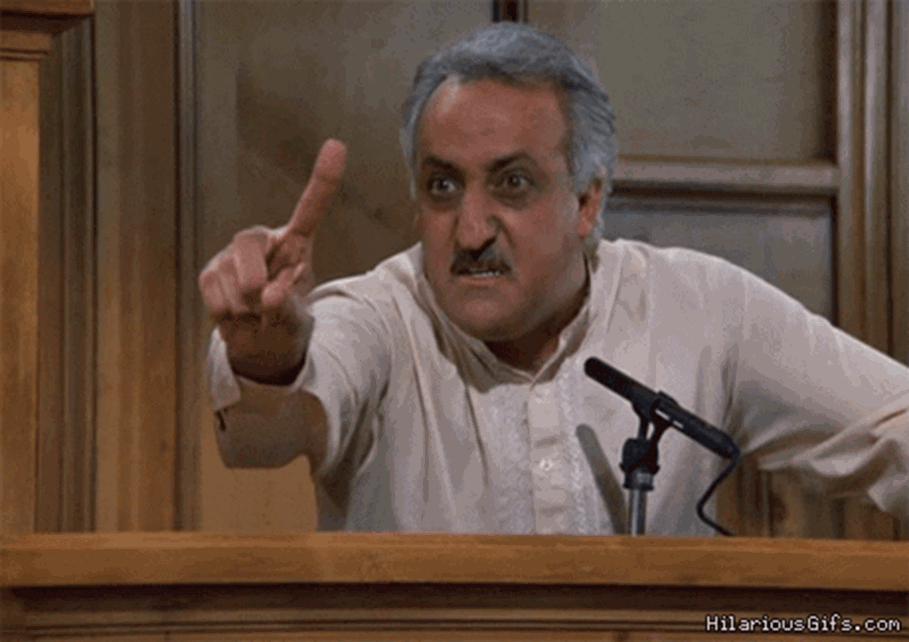
Some folks would prefer to be somewhere else than at a meeting listening to everyone.
If you have something to say, even if you aren't expected to, attempt to say it.
Presenting your thoughts and ideas in a meeting can have a lot more influence than sending a message or email afterward.
9. Never use the mute button.
Some interruptions are out of your control but minimize the ones you can.
Keep your mike muted until you have something to say.
The quantity of noise in the meeting will be reduced as a result of this.
It's challenging to interpret nonverbal signs and body language even when using video.
Muting and unmuting oneself can be a good approach to show that you're interested in what's being said.
10. Turning off the video.
When the excitement of virtual meetings wears off, they become less interesting.
Although it may appear that turning on your camera is optional, it is crucial.
Meetings are supposed to let people collaborate and interact, and talking to a bunch of black screens isn't exactly motivating.
Both parties must be able to see each other in order to pick up nonverbal clues and establish an efficient connection.
Work with world leading tech businesses
We connect high-performing software engineer talent in the Philippines with some of the world’s leading and most innovative Tech companies.
Submit CV













